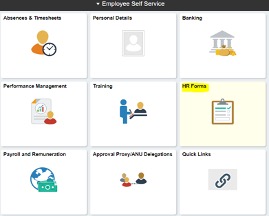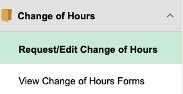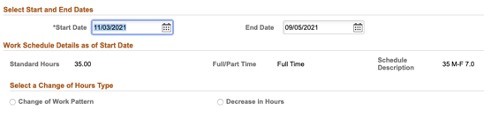Change of hours form
System: HR Online Remote User System
ANU Staff, excluding casuals and VaHAs, can request a Change of Hours under clause 45 of the ANU EA 2023-2026.
ANU is moving away from the current paper-based practise to a digitised option for this process. A new Change of Hours Form has now been made available in HORUS. The new form will streamline the process ensuring relevant stake-holders have authorised the request.
Local HR areas will also be notified when a form is approved. Once the staff member completes and submits the HORUS form, workflow (based on the approval and delegation requirements) will route the form accordingly. Upon final approval, the process will update the HRMS and the approved file will be dropped into the staff member’s ERMS record.
Note:
- Staff can only submit Change of Hours requests with an effective date which is greater than (or equal to) the current pay calendar start date. Back-dated forms cannot be submitted.
- The Form has to be approved before the end-date of the pay calendar for which the request was submitted. Retrospective transactions aren’t allowed.
- The form can be initiated by both the employee themselves or by their manager.
- The form can be used for either ‘Increase of Hours’, ‘Decrease of Hours’ or ‘Change of Work Pattern’ without a change in the weekly hours.
- If there are future dated Change of Hours in HRMS, the employee will not be able to submit a form for the same dates.
- A form that has been submitted but not yet approved can be withdrawn the by staff member.
Contact
- HR Systems
- +61 2 6125 9622
- Send email
Steps
Step 1
Login to HORUS
Login to HORUS (https://horus.anu.edu.au) and select the HR Forms tile from the Employee Self Service Menu
Step 2
From the Change of Hours Folder select ‘Request/ Edit Change of Hours’.
Note: You can view the status of your current/ previously submitted HORUS Change of Hours forms by selecting 'View Change of Hours Forms'.
Step 3
The form will pre-populate information based on your current contract. The form is also intuitive and will not allow a Full Time employee to submit a request for an Increase in hours, or allow an employee on a Fixed-Term contract to submit a form beyond the date of the contract.
Populate the duration for the request. In case of a Fixed-Term employee, the form will automatically populate the end date. Fixed-Term staff can change the end-date to a date earlier than their contract end date.
Step 4
Submit the form for Approval. The form will automatically be routed to the Supervisor.
If the Supervisor holds the delegations to approve the form, there will only be one level of approval. If the supervisor doesn’t hold the required delegations to approve the form, they will need to select the Delegate to whom the form should go.
Upon final approval, the form will update HRMS for the employee, notify the employee and the local HR Business area via email, as well as drop the approved PDF document in the employee’s staff file.
Page Owner: Human Resources