Keep it secure physically
Keep small, valuable devices like phones and MP3 players close at hand and don't leave them unattended or unwatched. Laptops can be secured using laptop locks; a small number are available for the Loans Desk in all Library locations.
Label all of your personal items with identifying marks and make a note of any serial numbers. This can help identify an item if lost or stolen.
Keep it updated
ANU hosts update servers for both Microsoft and Apple MacOS operating systems and software. The Apple update server can only be used on Macs running Mac OS X 10.4 or higher.
It is also important to patch applications from other software vendors such as Adobe and Mozilla. Many applications have the ability to automatically check for and install updates.
Run anti-virus
ANU staff and students must install an anti-virus software on all personal devices, including home computers.
The ANU does not provide any specific antivirus software for personally-owned devices and users can choose to install any paid or free version of software.
It is also important to make sure, this antivirus software is regularly updated to protect against malware. This will help you to keep your computer and personal information protected.
Choose a strong password
There are specific guidelines for ANU passwords and passphrases. It is important that passwords and passphrases are selected and protected in a manner that maximises their effectiveness in protecting University and personal information.
Add a PIN to smart phones and tablets
Adding a PIN or password to unlock your smart phone or tablet is a simple security tool. Common patterns like "1234" or "2580" can be easily guessed and are best avoided.
Don't be a pirate
Making, downloading or sharing unauthorised copies of copyright material is against ANU policy and Australian law. Breaches can result in disciplinary action.
Enable firewalls
It is strongly recommend that you enable your operating system's firewall.