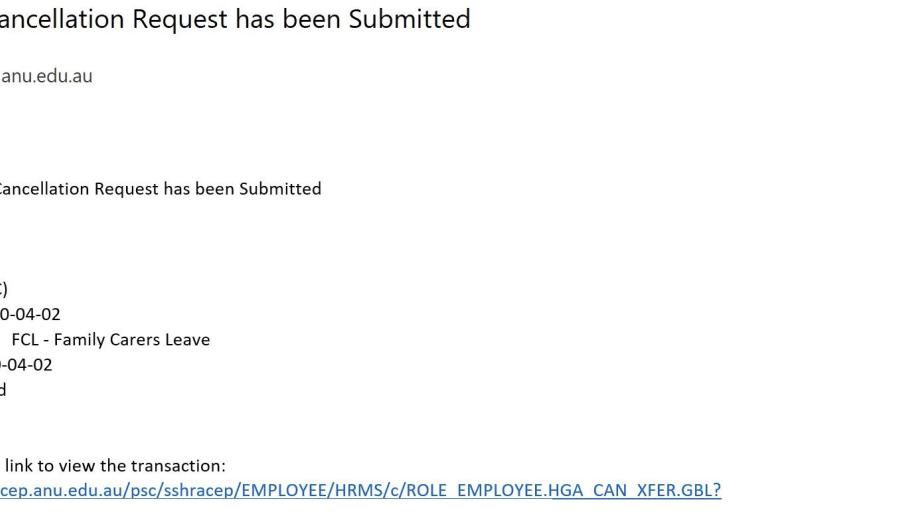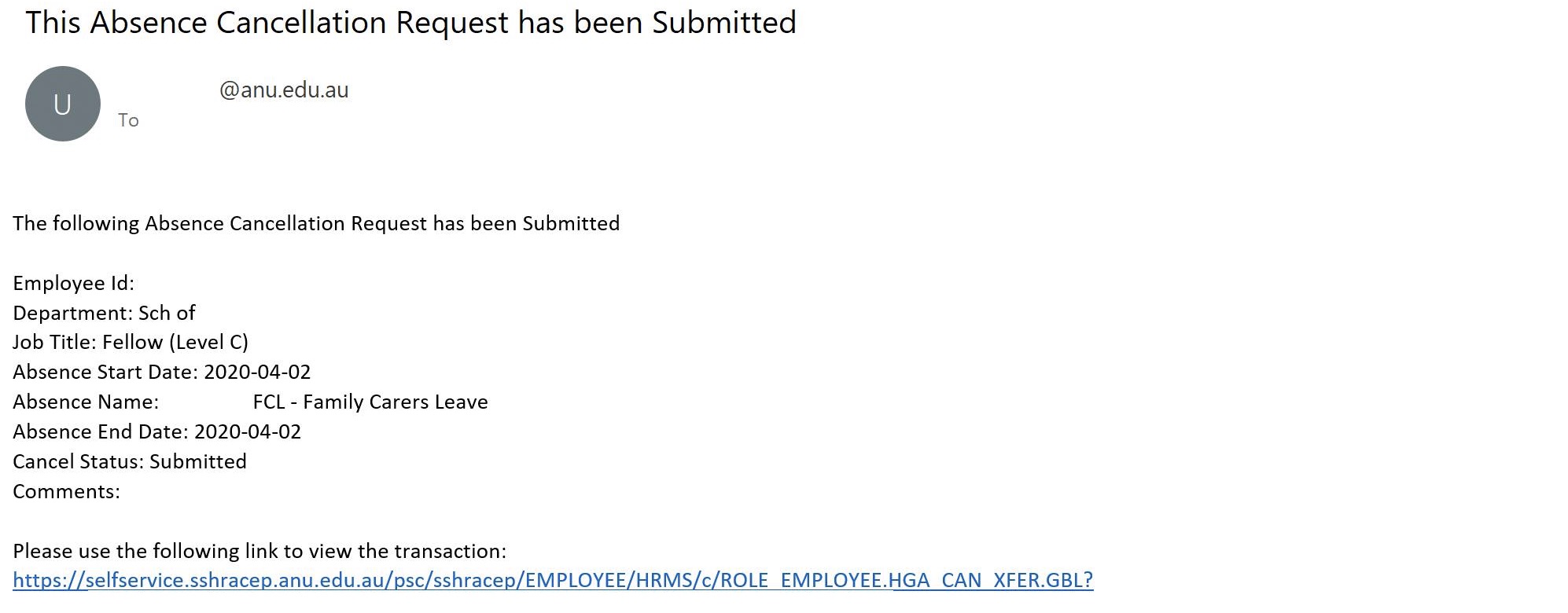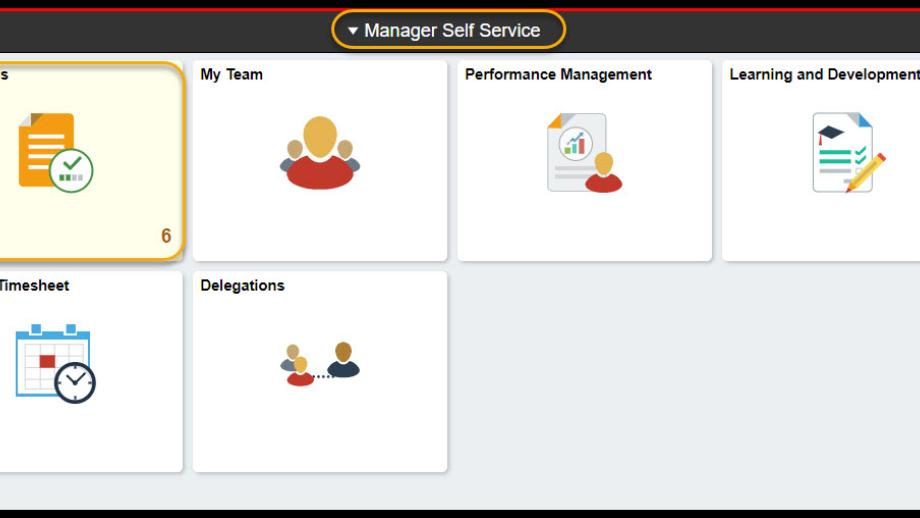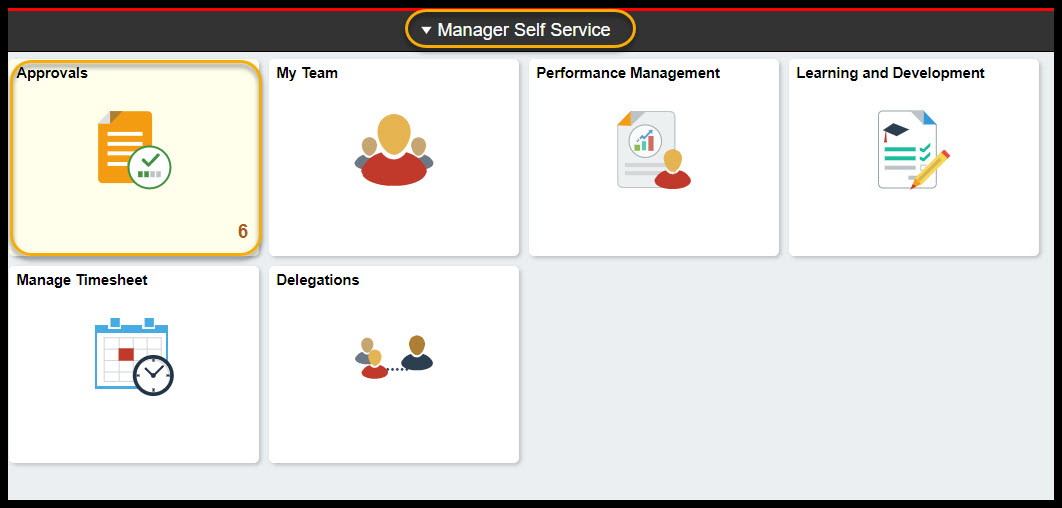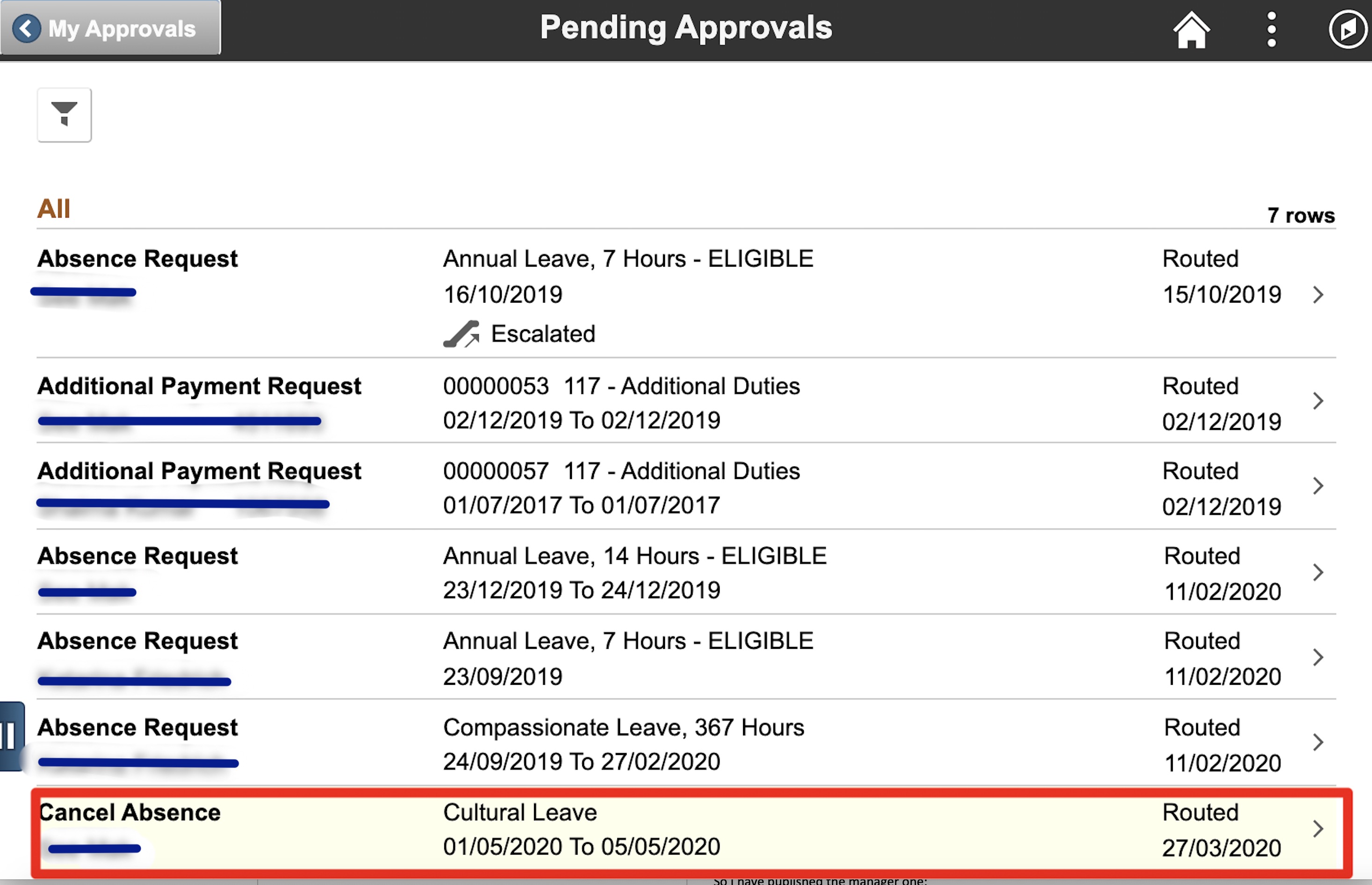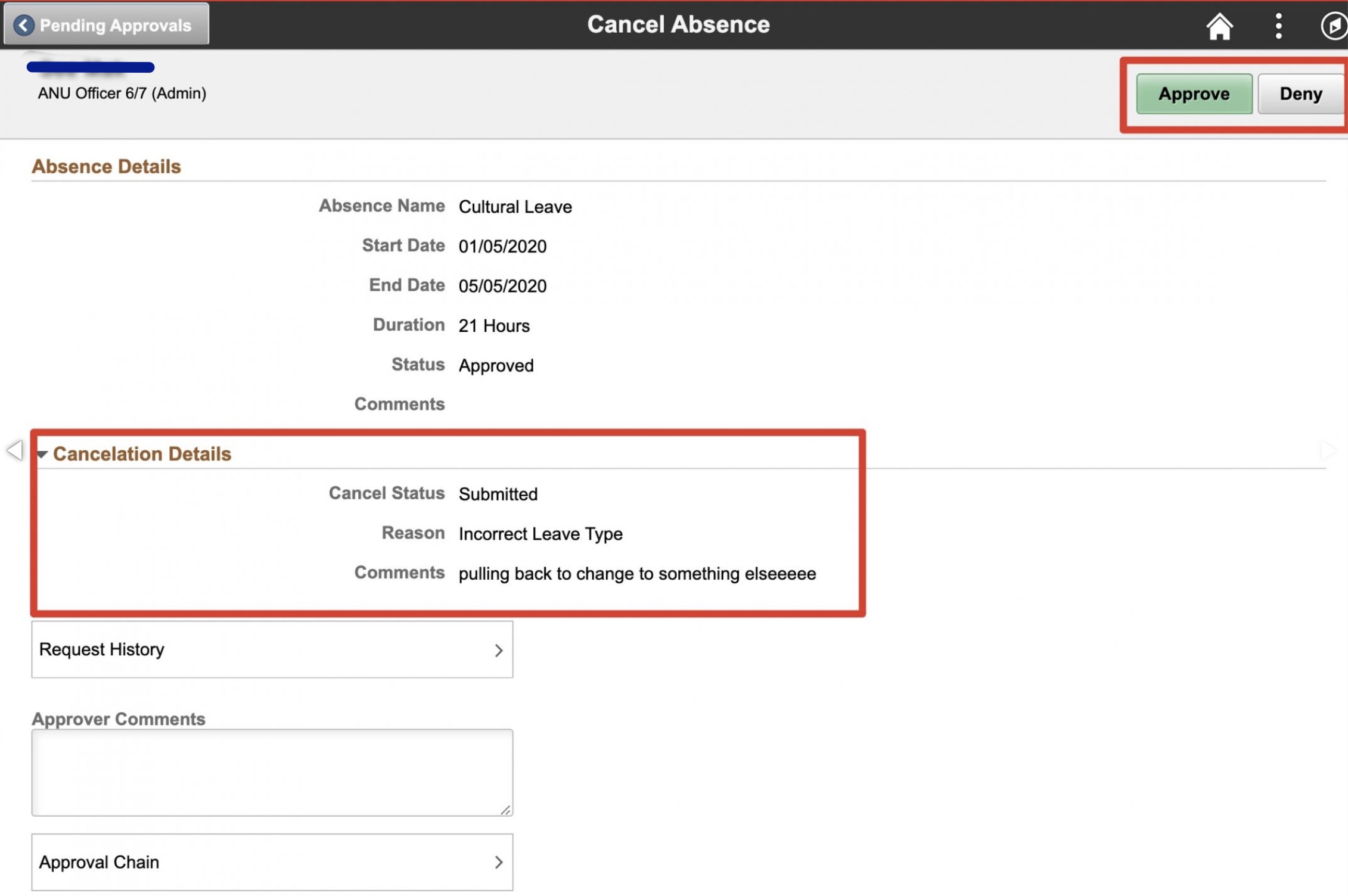Actioning a leave cancellation request
System: HR Online Remote User System
This guide will step you through the process of actioning a leave Cancellation request in HORUS, Manager Self-Service.
A staff member can request a leave cancellation for future leave events that has already been approved for a number of reasons, including;
- Changing the dates
- Changing the leave type originally selected
- No longer requiring the leave, or
- Other
Contact
- HR Systems
- +61 2 6125 9622
- Send email
Steps
Step 1
When a staff member cancels a previously approved leave request in HORUS, the manager will receive an email notification of the cancellation request. Leave that wasn’t previously approved can be cancelled by the employee. An email notification of the cancellation will be forwarded to the manager for information.
Step 2
The supervisor can select the hyperlink in the email notification in step 1 above to go directly to the request, or login to HORUS (https://horus.anu.edu.au) and navigate to the Approvals tile in Manager self-service.
Step 3
Under Pending Approvals, the request will be listed as a Cancel Absence request type
Step 4
Once the request has been selected, you can review the cancellation details and either Approve or Deny the request. Approving will cancel the leave request, whilst Denying the request will inform the staff member and maintain the leave requests original status in HORUS.
Page Owner: Human Resources