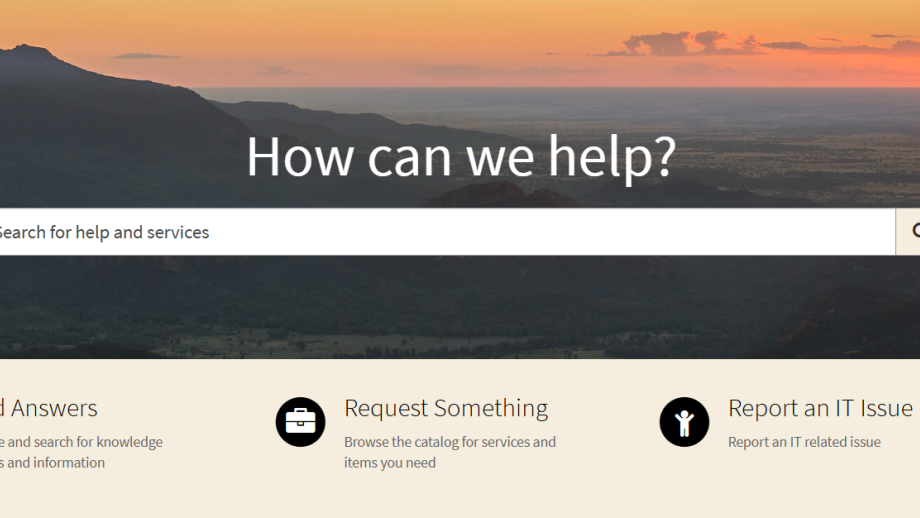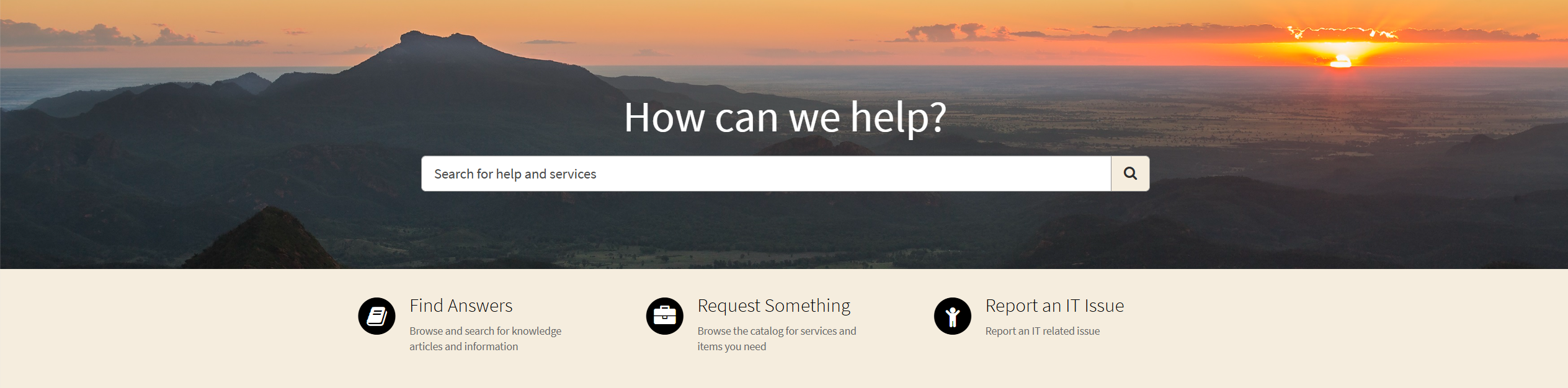System: Service Now
UPDATED 7 APRIL 2025
If you encounter any IT issues or need assistance with University services, the ANU Service Desk is here to help. Follow these simple steps to log a ticket:
Related links
Contact
- ANU Service Desk
- +61 2 612 54321
- ANU Service Desk portal
Steps
Step 1
Visit the ANU Service Desk portal at servicedesk.anu.edu.au and log in with your Uni ID and University (Identity) password.
Step 2
Once logged in, use the Search for help and services box (see right screenshot) to find knowledge articles that address your issue.
Step 3
If you can't find the information you need, you can log a ticket by selecting either Request Something or Report an IT Issue.
Step 4
Fill out the ticket form with as much detail as possible. Include:
- a clear description of the issue or request
- any error messages or screenshots, if applicable
- your contact information.
Review the information you have entered to ensure it is accurate and complete.
Click the Submit button to log your ticket.
Step 5
After submission, you will receive a confirmation email with your ticket number.
You can track the status of your ticket by logging in to the Service Desk portal and navigating to the My Tickets section.
Our Service Desk team will review your ticket and contact you for any additional information or to provide updates.
Step 6
If your issue is login related, and you can't log in to the Service Desk portal to submit a ticket, please use the Service Desk community support request form.
For urgent issues, please contact the Service Desk directly at +61 2 612 54321.