Zoom recently patched a vulnerability with its client that could impact those running Windows 7 or older machines.
This vulnerability is already mitigated by the ANU’s AARNET version of Zoom however it is essential that you run the update if you are on Windows 7. To update your client select the menu icon in the top right hand corner of the Zoom client and from that menu choose the “check for updates”, then “update client”. The new client should be version 5.1.3 or greater.
This vulnerability does not affect Window 8.x or Windows 10 machines however you may choose to apply the update with no harmful effects.
Visit this page for more information on the ANU Zoom Client.