Business owner: People & Culture Division
The University's online self-service system is called HORUS (HR Online Remote User System) which is used for employees to apply for leave, access their payslips, review personal information, register for courses and view any applicable delegations of authority they may have. HORUS also enables managers to view details of their staff and to approve leave applications.
Password reset
Your password cannot be retrieved, but it can be reset. Password reset requests require verification of your identity, and thus cannot be processed via email. Call the IT Service Desk on +61 2 6125 4321, select option two and then select the College that you work in at the University. If you are unsure of which College you are in select option one for central IT support, and then option two for password reset.
Password change
You can change your password via Identity Manager. Login, click on 'Manage my account', and then select the 'Change password' tab. Type in your new password and confirm.
Human Resource (HR) systems help desk
Monday to Friday: 9am-12.30pm & 1.30pm-5pm
Phone: (612) 59622
Email: HRSystems@anu.edu.au
Calls can be made outside the above times and a message left on voice mail.
HR Systems staff may, on occasions, be unavailable during the advertised times so they can attend team meetings. A message can be left on voice mail during these times and someone will get back to you as soon as possible.